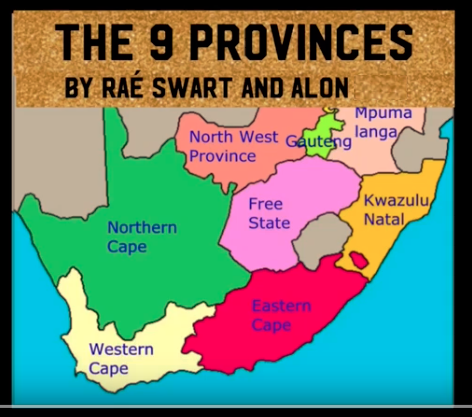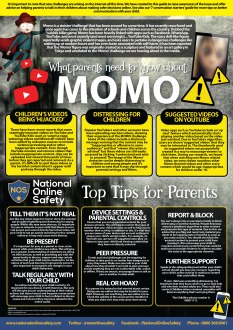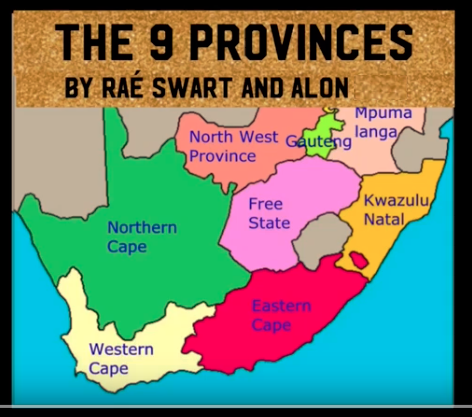I recently had the privilege of listening to Steve Sherman (@livingmaths) speak at our school at a workshop he hosted for our staff. One statement he made really resonated with me:
“If you dismiss a child you might be dismissing magnificence in your presence”.
I found this to be a profound statement. It made me stop and think. The students in our care are brimming with untapped talents, possibilities and potential brilliance. It is our duty as educators to spark their curiosity, to awaken their passions and to tap into their potential so that we may all experience that magnificence. Yesterday I witnessed a snippet of what I believe Steve was alluding to in his statement.
Our Grade 4s have been learning about the nine provinces of South Africa. One of our music teachers created a little song for them to sing in order to learn the names of the provinces. The teachers, however, were mulling over how to create a video using the song, to show the students where these provinces are situated within South Africa, and they had not yet come to a solution for the video. One of the teachers, Mrs Duminy, mentioned their dilemma to her students and she asked them for their ideas and suggestions and left it there. One of her students, Alon, took up the challenge. He went home and, with the help of his sister, he put together a simple but clever video.
Alon went away having listened very carefully to his teacher’s needs and while I think the video is great, for me the “magnificence” of this lies in the process behind it. Alon acted upon his own initiative, he made his own choices and decisions. This was not a teacher-driven activity. He problem-solved by brainstorming the possibilities and then carefully chose the tools he thought would work best and put together a video that works – simple but effective! Not only that, but once he had created the video, he created a QR code with a link to the video in his Google Drive, printed it out, stuck it on the wall in his classroom and shared the video with his peers in this manner. In other words, he considered the needs of his peers too as he carefully considered the best way to share the video with them. To top it all he roped in his equally talented sister, Daniella, to sing the song for the video backtrack with him and it sounds delightful. In doing all this, Alon created a video that his teacher can now use as a teaching aid in the classroom. I do know that Mrs Duminy was delighted with the result because she excitedly came to call me to her classroom to come and watch Alon’s video.
Teachers need to create more opportunities such as this to allow the magnificence of the children we work with to shine through. We must not underestimate them, they need the space and opportunities to bring out their “magnificence”. Our students will surprise us every day.
Alon used the following apps and tools for his video:
Piccollage
iMovie
Phonto
Google Docs
Google Chrome
Google Drive
Dafont.com
Documents 5
Photos
https://createqrcode.appspot.com/ (to create the QR code).
Below is the video created by Alon (click on the image below). Well done, Alon. I am very proud of you!